Table of Contents
Dashboard
 Updated
by Billy Dowell
Updated
by Billy Dowell
Great Question dashboard overview
The dashboard contains a snapshot of your overall usage, a list of your upcoming interviews, recent artifacts, and your team’s recent activity.
Tips for trying out Great Question
You may see this section if you are new to Great Question, that highlights a few steps to help you get started. You can follow along to get things rolling, and each step will be checked off as you complete them. Once you are done, leave it there for reference, or close it out.
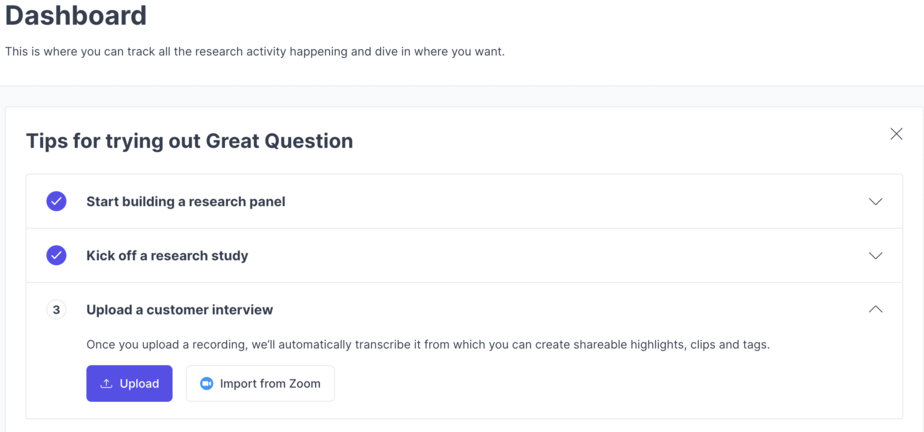
Overall Usage
The snapshot shows the total number of studies, interviews, survey responses, customer hours, total candidates, and candidates that have opted out.
- Hovering over each item will show the numerical change for the current month.
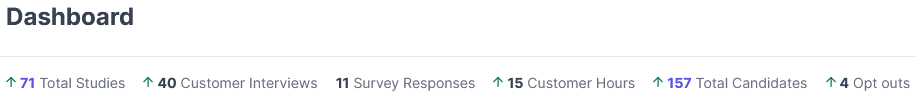
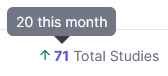
My Active Studies
Track your active studies in this section. You can see the study name, type, owner (yourself, of course), when it was last updated, when it was created, and the status/number of completed participants. Use this section to quickly access your studies without having to load the Studies page.
Upcoming Interviews
This section shows you the next four (4) upcoming meetings. It includes the date and time, participant, study, team member(s), call link, and a link to the interview room. To see more interviews, click the Show all link in the bottom left corner of the Upcoming Interviews section, redirecting you to a full listing of all interviews currently scheduled. Click Show all again to see more upcoming interviews on within the new page.
Recent Insights
Recent insights are the most recent insights that have been created across your team. This section can be useful for keeping track of new activity within the team's collective research findings, or just picking up where you recently left off, straight from the dashboard. Click View all to see more insights.
Recent Interviews
If you've taken a needed break after an interview, no worries! Easily jump back into a recent interview from this section, and pickup where you left off. You can also check out some of your team's interviews, allowing for easy collaboration. Click View all to see more interviews in the Repository.
Recent Highlight Reels
Take a look at your team's recently created highlight reels to learn more about their findings and most interesting highlights. Click View all to see more reels in the Repository.
Recent Activity
This section shows you the activity across your whole team, as well as candidate activity. Such as candidates completing a screener, scheduling an interview, or a team member creating/editing a study. Recent Activity also includes an estimated time of when the activity occurred. Click View all to see all recent activity.
Have Questions?
Please reach out to us in the chat or at [email protected]!